Tap the add bookmark button in the bottom toolbar

Choose "Add Bookmark" and Save
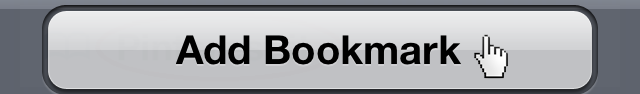
Tap the bookmarks button in the bottom toolbar

Click the "Edit" button at the bottom

Find the "Pinterest Pin It" bookmark and select it

Tap the address in the second field and click the gray x to clear it
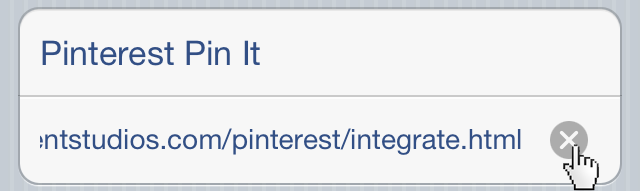
Tap the word "Address", then tap "Paste" (the correct content has already been copied to your pasteboard)
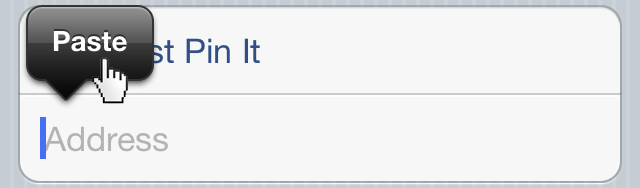
Tap the "Done" key on the keyboard

Tap "Done"

Tap "Done" again

That's it!
You've successfully installed Pinterest Pin It! We hope that you enjoy it!
To use it, select the "Pinterest Pin It" bookmark from any page you wish to use it.

